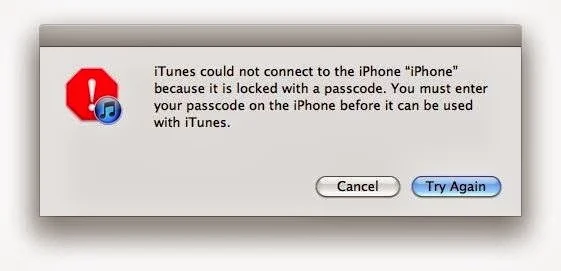Pensioners are no fools when it comes to new technology, after all the first programmable computer was invented in 1936 and during the Second World War many young men and women were operating code breaking machines with such deftness that would impress any computer programmer. Online technology may be new, but the basics behind it are not.
The Internet has, since its birth in the 1980s, made the world a much smaller place and has opened up knowledge to anyone at anytime, anywhere in the world.

By using the Internet, you can discover information in seconds which also means that you can now research any products that you buy, read reviews about them and find the cheapest prices. With our pensioner's guide to using the Internet to research products, we'll show you how.
Research your Products Online

There are billions and billions of website and whilst many of these many be useful, informative and correct, others may be scams or fake sites, so how can you research something properly and filter out the results you need?
STEP 1: Log onto the Internet and go to a search engine. The most popular search engines are Google, Yahoo, Bing and Ask Jeeves.
STEP 2: Think about what it is you are looking for. Do you need a particular brand? What is your budget? Knowing exactly what you are looking for will help narrow down the search and make you less vulnerable to impulse buying.
STEP 3: Type in your search phrase and try to be as specific as possible. Searching for "stairlifts" may bring up thousands of results, many of which will not be relevant, but searching for "curved stairlifts for sale in south London" will narrow down your search, providing you with more relevant results.
STEP 4: Choose the result which closely matches what you are looking for. If you realise that the website is not what you are looking for, you can quickly go back to your search results by using the back arrow to the left of the address bar at the top of your screen.
Finding Trusted Websites

Whilst the majority of websites out there are trustworthy, unfortunately some opportunists have exploited the Internet to advertise their own, unscrupulous websites. These can look convincing and can even have portfolios and testimonials from satisfied customers but anyone can write a testimonial.
Here's how to tell if a site is genuine:
- It should have a full postal address, email and landline contact telephone number.
- Some sites have an "s" after the http in the site address which indicates that it is safe.
- If you are unsure then call the telephone number given on the website.
- You can also search the name of the company online to discover a little more about it.
- You should also look for delivery charges as these charges can add considerably to the cost.
Check out their returns policy too, just in case there's a problem. You need to know how easy it would be to return a product, if you have to pay for return postage and if you would be entitled to a full or partial refund.
Comparing Prices

The Internet offers a great way to compare prices, for instance if you were looking for stairlift prices then you can search the type of stairlift you require and compare the prices and services of lots of different stairlift companies. Always be aware though that if something sounds too good to be true, then it usually is.
You can also use price comparison sites such as Moneysupermarket and Pricechecker which will compare prices from hundreds of websites for you.
Finding Reviews
If you are to make an online purchase then obviously you can't view it beforehand or try it out, so it's handy to get some customer reviews and feedback. Any reputable site should provide customer feedback and ratings on their products but you can also look at review sites such as Trusted Reviews and Which?. Happy Shopping!
This helpful blog was provided by Acorn Stairlifts, the name you can trust in stairlift installation, design and manufacture. Why not read more of our informative blogs on stairlift advice and online articles for the elderly.