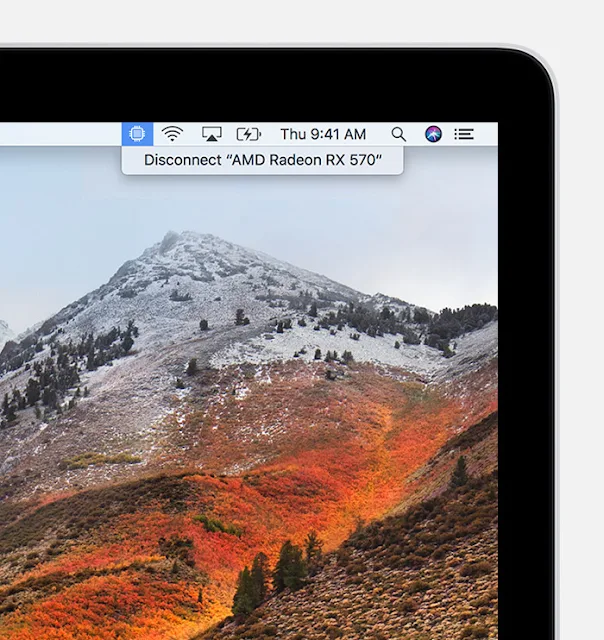Grasshopper: Google’s effort to teach adults coding
It’s no doubt that with computers being used everywhere in today’s world that computer programming is the highest paid job that is out there today. While many learn computer programming as a way to further their careers others are less inclined to do so and one of the reasons could be, is that it is too complicated. Well, Google wants to change all that with Grasshopper.For those who want to learn coding and do not know where to start, Google’s Grasshopper seems to be the Launchpad. Moving from one level to the other through programming, Grasshopper tries to build interest in coding through a simple- enough- to- understand- game. There are already a number of games out there for children to encourage them to learn coding but hardly anything for adults. The gaming world, when it comes to coding, seems to be more centered- around children as the target audience rather than adults.
How Grasshopper wants to increase interest in adults to coding?
Product developer for Grasshopper stated time, money and access as some of the main reasons why adults don’t want to learn coding. When you are a child coding may seem a fun activity but as you grow older it just becomes something that you have to study and then you become less inclined to do so.Time becomes the main barrier to learn coding. With many people having hectic lifestyles, coding becomes a little difficult to fit into the picture. But Google hopes to change all that with Grasshopper. Being in the form of a game, Google hope that adults would be able to fit in learning coding in their breaks or when they come back home and just want to unwind.
What does Grasshopper involve?
Grasshopper does not make you a programming genius overnight but in the hopes of introducing you to the basics of programming, Grasshopper aims to help individuals find out if programming is for them or not.The game includes learning the fundamentals of JavaScript and also a schedule for very time you wish to play Grasshopper, you can set up a schedule of reminders for everyday or every other day or even none at all.
To complete each puzzle all you have to do is enter code, for every line of code one part of the puzzle is solved. It is as simple as that. Besides this, Grasshopper also includes quizzes that help people in understanding the basic principles of the coding their following.
Grace who is a Grasshopper that helps users along the way, is named after Grace Hopper a computer industry pioneer.
Google is also partnering with Coursera and LaunchCode to help users who feel like coding is for them. Grasshopper, which teaches individuals the basics of JavaScript, would be the first step and then if people like what they are doing and want to learn more, they could sign up with LaunchCode or Coursera as the next option available to them.
Grasshopper will be available on both iOS and Android operating systems.