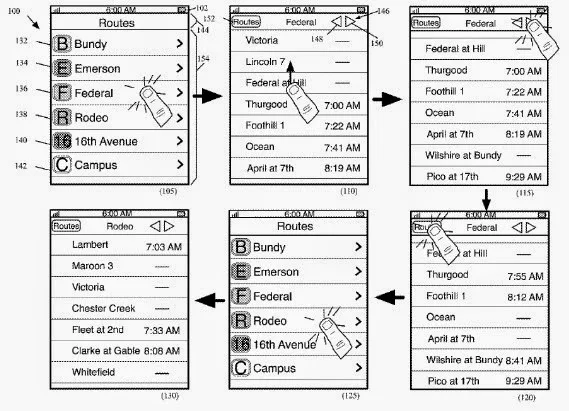Revealed - Home Screen – Centre of iPhone to Move on
The home screen is the centre of the iPhone experience and it has been revealed by Apple at WWDC that they are moving on. From birth, the
home screen has been the iPhone’s face to the world and it was the first thing which popped up when on stage,in 2007, Steve Jobs had swiped his finger across the iPhone's screen when locked.
With the iOS 9, most of the interaction will take place everywhere, spread among quick notification panels, powerful search tools as well as context specific recommendations which could put relevant apps a flick away. However, the reliable home screen will continue to exist though for the first time, it would be secondary. Presently, the home screen has more real estate with less gloss and beside that the two seems to be identical.
The home screen in its initial stage was vital to the iPhone’s appeal and for a gadget which seemed like several gadgets in one – a phone, an iPod and an internet communicator besides a map, a camera and much more. For users from the PC world, the home screen seems to be the desktop and Start button all in one and it was essential that it obtained its own dedicated button, irrespective of what the user does on the phone, if they tend to press the thumb sized disc beneath the screen, they are transported home.
New Options Provided to Move On
Since we have gone familiar with smartphones, we tend to care less about the comforts of the home screen and Apple has gradually provided us with new options to move around. The multitasking choice offers a quick shortcut from moving between apps instead of returning to the central point of the home screen each time. Spotlight has become a quick way in finding the desired one, as iPhone users accumulated pages of apps.
Interaction shift to the lock screen has been envisaged recently wherein interactive notifications enable iPhone users to bypass the home screen and can go straight to the relevant app. An example is the shortcut for camera enabling them to access the lens by just swiping up on the lock screen. These alterations indicate one basic fact which is that mobile life is quite fast to be routed through the home screen.
The iOS next version portrays this reality and the tent-pole feature is Proactive Assistant. iOS 9, following Google’s Now lead would be trying to expectwhat the user need when the need arises. When the user tend to fire up NYT Now every morning on waking up, iOS 9 tends to attempt to make note of the habit, making the app available in the morning as a shortcut on the locked screen and when plugged in headphones, the new OS will also play up music based on the location without the need of finding the music app.
Features Accommodated on Lock Screen
All these features are accommodated on the lock screen’s present offering in evading the home screen grid. -The swipe-up control centre and swipe-down today window. Besides these shortcuts, the iOS 9 will also be offering new interactive hub like personalized search panel.
Towards the left of the home screen one will find shortcuts for apps and contacts which are filtered by context. It is like the Home Screen 2.0 rather than a dumb grid. It is worth observing that the Apple Watch tends to work in the similar way where on the wrist, notifications as well as messaging shortcut take priority over the home screen of apps.
While using the phone it could be most informative and search in iOS 9 could provide information as well as functions out of the apps itself, dropping it right into the results. For instance, a search for sports score could provide a live card with the score just the way Google does on the web.
API – Third Party Making Own Content Available
Due to the new API, third party apps have the capabilities of making their own content available for the user. In the meanwhile, Siri could achieve new powers such as the ability to deep link reminders as well as messages to certain packets of content within other apps. Information, answers and functions which existed early as icons on home screen will soon be baked in search through text and voice through Siri.
Should one need to look up a movie review, they could open the Rotten Tomatoes app or to open a favourite conversion app if needed to convert cups to quarts. Search could be the easiest option to do all these functions not by just accessing these apps but in fact to use them. When the purpose of checking a sport score or reading movie review is incorporated into search, one would be not just talking about the end of home screen but the end of apps themselves.
Presently the enduring home screen seems to be around right at the heart of the iPhone though there are chances of seeing less in future.