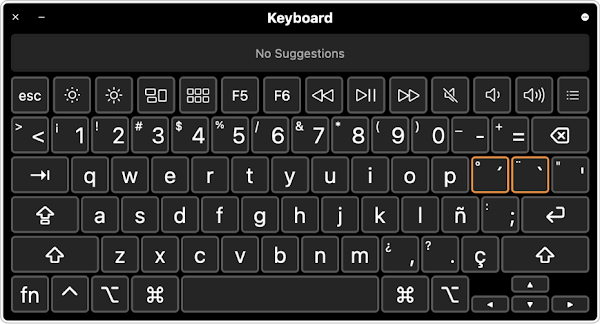We are not sure of the timing of the release of the brand new iPhone 14 pro, but the anticipation of all its new features has already begun. All the experts have their say on what it would look like and perform, but it does remain speculation or, in other words, a rumor. There is no doubt that the iPhone has always been Apple's flagship, and its market has passionate users who would not dream of using another phone to sacrifice it.
Therefore, please find below a compilation of what is anticipated by all as of now. The rumors are still brewing and would change sooner than later.
As we speak about the rumors surrounding the new iPhone 14, the previous release called iPhone 13 and the mini, iPhone 14 pro, and Pro Max are on the stands now and selling well.
Rumor No 1 - The Design
Here are the rumors surrounding the design.
- The new one would adopt many iPhone 4 and iPhone 12, which means flat edges. The edges would not be kept barren as the volume control buttons, rounded along with the mute button, would be placed in them.
- To make it stronger, titanium would replace the existing metal on the sides, thus making it tougher. •The satin-like finish would be compounded with the existing glass finish with no changes to the Lightning ports.
- The three cameras at the rear would not protrude as in the previous models, and they will be seated in the new model without a projection.
- They could remove the display notch, and a USB- C type would enhance the connectivity.
- Expectation of a sliding iPhone 14 Pro
Rumor No. 2 - Mini iPhone 14!
The failure of the iPhone 12 did not deter the company from releasing iPhone 13. It is rumored that they would not come out with a mini now but launch a large screen at 6.7 inches, thus making the regular phones automatically mini-sized.
Rumor No- 3. A shakeup in display
With the 5.4 inch mini under threat, all the iPhone 14's are expected to have a minimum of 6.1-inch display at the minimum and a 120Hz display which was resident in the pro versions of iPhone 13's. It is expected that at least one of the iPhones in the new batch would have LTPO.
As regards the Face ID, there is a possibility that it could become OLED. Such a move would eliminate the sensors but hinder the proposed punch- the real Camera! It is up to the designers now how to introduce both. IPhone customers would be happier to say goodbye to the display notch that is in use now.
Rumor No.4- A leap in Camera?
As of now, it is a 12 MP camera in vogue, but certain rumors suggest a 4X leap in this through iPhone 14. In other words, there could be a 48MP sensor in the pro-iPhone 14. The patrons would be delighted by this, but they would wish for a better telephoto lens along with the snapper, ultra-wide anyway. All these are great, but the true excitement lies in anticipating a zoom camera modeled behind a periscope!
Rumor No 5 - Introduction of USB - C?
Would the iPhone manufacturers move to a USB- C port from the Lightning Port? Among all the expectations, this one is the least expected. On the other hand, this rumor is fuelled by the fact that the iPad and MacBook have already switched to USB - C!
Rumor No 6- Return of The Touch ID?
Despite this, there are strong speculations that iPhone 14 Pro would not have a touch ID factored in. It is rumored that it is in the ' Testing Stage.' It would be embedded in its display rather than integrated like before.
Rumor No 7-Storage increase?
We expect the iPhone 13 storage options to be maintained, starting at 128GB and going up to 512GB for the iPhone 13 Pro models. On the other hand, the iPhone 14 is rumored to feature 2TB of onboard memory. Admittedly, with the ProRez video that Apple has to offer, it really would make sense for Apple to increase the storage capacity of its Pro phones. On the other hand, such a rumor is something we've been taking very seriously.
Rumor No 8- Battery impact & RAM Increase.
Apple's takeover of Intel's modem business could lead to an Apple-made 5G modem for the iPhone 14. In theory, this would provide Apple full influence over both the performance of 5G and the battery capacity impact.
For the iPhone 14 Pro models, at least the CPU is expected to be combined with 8GB of RAM, giving these devices a significant speed bump. Because of Apple's strong control over both equipment and Software, its iPhones have rivaled and even outperformed the finest Android phones with less onboard RAM. Due to this, there is a considerable likelihood that with an additional 2GB of RAM, the iPhone might function at an even higher level than it now does.
Rumor No.9- Chip Changes matter!
Apple's A-series chip would be in the iPhone in 2022, and we're very certain. The A16, which is expected to be the iPhone 13's chipset, will give a significant performance gain over the A15 Bionic.
Apple's rumored iPhone 14 could still use a 5nm technology because of a recent revelation that TSMC is having difficulties making the smaller chips. According to rumors, the iPhone 14 is expected to use an even higher A15 Bionic chip from TSMC than the 5nm A15 Bionic anticipated for the iPhone 13. Assuming that is the case, it would be the first time that an IPhone has endured more than three years with the same sized chipset.
Rumor No 10- No changes in Software!
The iPhone 14 is expected to arrive in the fall with a new version of Apple's iOS Software if the company follows its usual pattern. It is almost certain that the next version of iOS will be iOS 16.
Rumor No 11- Low or Higher Cost?
IPhone 14 Pro pricing is still a mystery, but Apple hasn't made major price movements from 2020's iPhone 12 and the iPhone 13 in 2021, so the current price structure is a suitable place to begin our guessing. The purported iPhone 14 Pro Max (a 6.7-inch phone) will be sold at a record low price of under $900. However comparing to the iPhone 13 Pro Max, which may cost as much as $1,599, this is a bargain.
Conclusion:
T is evident that the patrons of the iPhone would love a new attractive design, a touch ID, smarter comparatively, and a powerful camera. The riddance of notch and battery endurance, along with an increase in RAM at a lower price, would be difficult to resist. However, the question remains 'Would the Rumours turn into reality '? The wait is getting shorter every day!







![iOS 15 New Features [2021] iOS 15 New Features](https://blogger.googleusercontent.com/img/b/R29vZ2xl/AVvXsEikt4oJ18oe17d5TDJV9uMQoC5dMhONtTTw0qjdf4q3E0U5TQhkq08Erg5Y73hb5owj9jikU0ZBekKY0GrdDRotNbfwyRmDo52TIgrr4Sp_Cc1g2EIubvk6-PddFjmwq4sQxbt5zSEZo_pW/w640-h392-rw/ios+15.jpg)