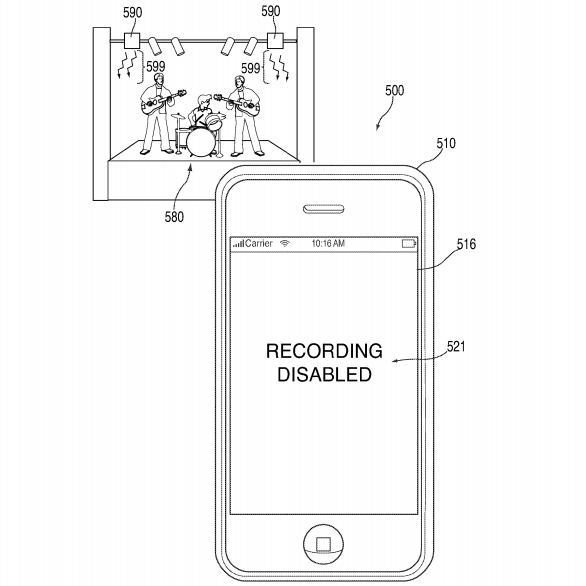Apple’s All-Glass iPhone – 2017
One can expect an all-glass iPhone probably by 2017. Foxconn, the supplier for Apple has been developing a glass casing for the iPhone which is likely to show up in 2017 as per a report on the Japanese website, Nikkei. The latest iPhone design of Apple is believed to have a glass chassis to enhance the slowing demand of Apple’s main products.
Reports by Apple on its first decline in the sales of iPhone in the quarter which ended in March has been considering on means of countering tough competition from its opponents like South Korea’s Samsung Electronics.
Foxconn which has been assembling iPhone presently provides the metal casings for Apple and has been developing the new glass casing that would be out in 2017 according to the website report. India, the world’s third largest smartphone market after China and US, had faced a 35% fall in the market share of Apple, where 800,000 smartphones had been shipped to India, by Apple in Q2 2016. This is in comparison to the 1.2 million smartphones it had shipped during the same quarter the previous year, as per a report from Strategy Analytics.
Featuring Curved OLED Display
The latest iPhone besides an all-glass design would also feature a curved OLED display. And an addition feature which could make an appearance is something which has been considered is possibly of getting rid of the Home button.
There have been reports regarding Apple implementing the Home key within the display though till now it has not been possible. The information tends to come from an insider having access to the Chinese production company and stated that Foxconn has been working on glass bodywork for the 2017 iPhone right from 2015 and has gone through various design models.
Moreover, the report also added that it expects the 2017 iPhone model to have a glass frame, front as well as back for the complete glass build, complete with an AMOLED display panel together with a Touch ID Home key accompanied with fingerprint scanner which is inserted below the display.
However with the arrival of 3D Touch together with the latest AMOLED display technology, getting the Home Key in the display is actually a go ahead sign for the 2017 release of iPhone.
More Multifaceted Tactile Vibrations on Display
According to BGR, the 2017 iPhone of Apple would be capable of creating more multifaceted tactile vibrations on the display due to a tiny though high-performance motor which has been equipped within. The trackpad on the revamped MacBook of Apple is entirely stationary with no `click button. On the contrary, the MacBook has a system of well-designed sensors together with vibration, providing the users with the tangible feedback they are familiar to.
Those familiar with the new MacBook could confirm that the implementation is impeccable if not strange. This is the technology which will basically enable Apple to do away with the requirements of a physical Home button. This means that for the overall design and appearance of the iPhone it is likely that the phone would look and operate extraordinarily to the earlier ones. Consumer response to the latest iPhone is yet to be seen.