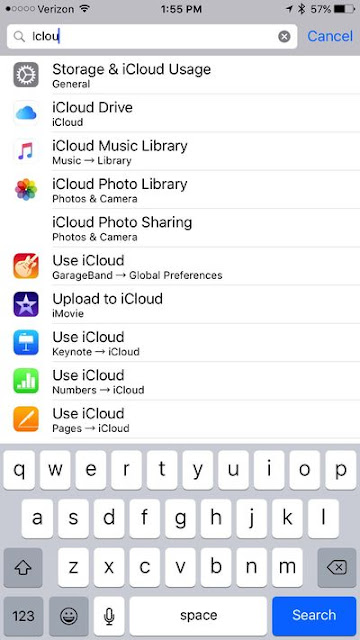Tricks to Boost Speed on Slow iPhone
Older iPhones could tend to get clogged up with app updates which could slow down the performance and stop things from running efficiently. For those putting up with slow performance with their iPhone especially on the latest versions of the software, now have the option of an immediate speed boost by clearing up memory in the phone’s App Store.Zachary Dryer, San Francisco developer has shared a hidden trick on Twitter, illuminating that on pressing a series of buttons in the iOS App Store could get rid of accumulation of stuck app updates. Users could go to the App Store and press ten times; on any one of the five buttons, towards the bottom of the app, in a row in order to clear the cached memory which is the data that is meant to be temporary though could take up valuable storage owing to the error of the software.
While the same button is pushed in succession, the screen should go white for a few seconds and return to the homepage of App Store and clear any of the app update backlogs. This seems to be a beneficial trick if one’s App Stores tends to get stuck which would mean that the app updates are not coming through but would also provide an improvement in speed. This trick could also work on the iPad.
Each year as the iPhone tends to get older and the apps claim additional processing power, the once lightning fast model could slow down extremely. The following options could help in boosting your old handset though several of them are likely to provide a limited speed boost:
Clearing browsing history
The browsing history of Safari does not only keep track of where the user has been and when but also stores cached pages as well as cookies from browsing. The caching pages enable the user to load up certain pages much quickly and plaguing up enough data could reduce the speed of the iPhone. Clearing the cached pages often could provide a small boost which can be done by going to Setting > Safari > Clear History and Website Data.Turning off Background App Refresh
Several of the apps tend to run in the background when not in use, checking on data like the location or refreshing the content on them, for instance, a push notification seems to be ready to read when one is loaded. Best of the apps are created to limit the effect on battery life as well as performance by only refreshing at certain times such as when the iPhone seems to be idle or plugged in. But it is not often correctly implemented.Disabling the capability of refreshing apps in the background would mean some of the app could be slower or spring to life when loaded back up though would recover the performance. You can go to Settings > General > Background App Refresh to change this. One could turn off all background refreshes or the one that are not needed. Skype and Facebook seems to be the ones which have been reported to be active in the background.