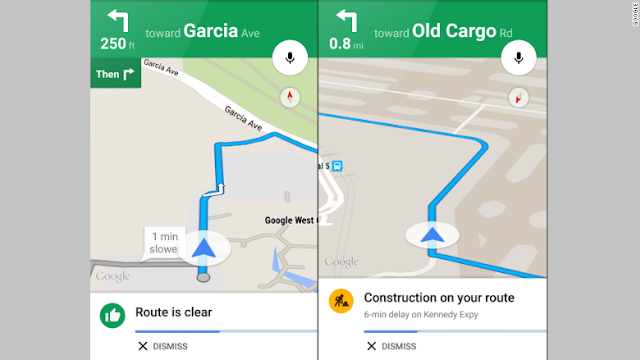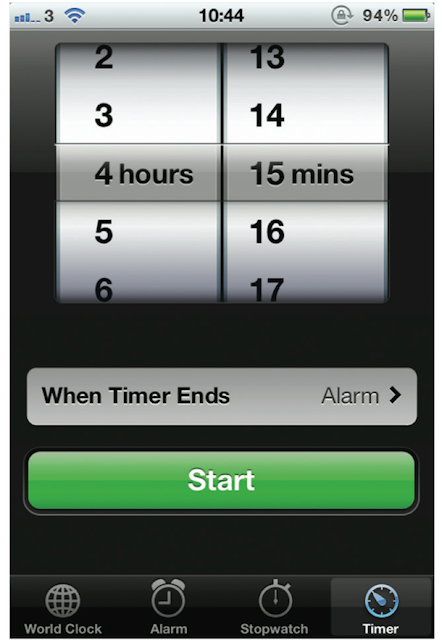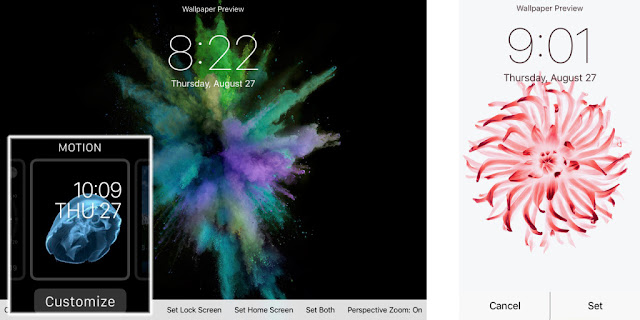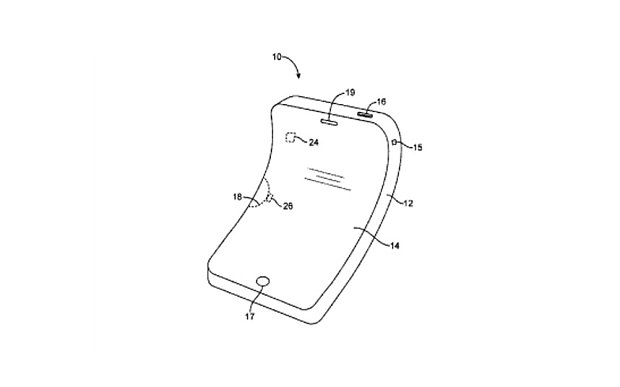Apple’s Patent – Methods for Shielding Electronic Components from Moisture
Apple’s patent titled `Methods for shielding electronic components from moisture’ hints at the possibility of a patent which may lead to future weather-proof Apple devices such as the iPhones, iPad, Apple Watches and much more. Though the company had filed its paperwork in June 2014, it was only revealed publicly recently. The paperwork focuses on `self-healing elastomer’ or rubber which could lose and regain its shape in order to protect the delicate inner-workings of a device.
The patent clarifies that the rubber seal on the external jacks such as the ones for headphones or a power cord, tends to open up when a plug seems to be inserted. When it is removed, the covering then reshapes and goes back in protecting the opening of the device.
Some types of the elastomer can shield from debris, dust, gas and water, besides other things and soon we might be able to take a sick dust storm selfie without routing the iPhone. There are other companies who have already been using waterproof ports for their devices.
For instance, Sony’s Z5 and Samsung Galaxy S6 Active have both been using waterproof headphone and power ports which do not need special covers. Though the patent does not mean that users would get a fully water-resistant device, since Apple already holds a patent for a waterproof logic board, there is a spongy black material surrounding the circuitry for protection.
Phones Built with Logic Boards
The iPhone 6S and the iPhone 6S Plus are built with those logic boards, however, the devices are not completely waterproof though they are more resistant to water than the earlier iPhone.As per the patent filed by Apple on March 31 2014 and published on March 5, 2015, it states that `several electronic devices are susceptible to water damage since they are fully sealed and include various openings for charging, connecting peripherals, inputting and outputting audio’.
To overcome the risk of water, the patent explains that a hydrophobic or water-repelling coating having a thickness of one to ten microns, would be thin enough to preventthe intrusion with the operational opening in an electronic device. The hydrophobic coating can be applied to the printed circuit board of the device – PCB with plasma supported vapour deposition – PACVD process that charges the surface of the substrate in order to bond the coating to the charged surface.
Plasma Settles on & Adheres to Component
According to the patent, that addresses other approaches to waterproofing electronic devices, `the plasma settles on and adheres to the component, providing a robust, water-resistant, corrosion-resistant protective seal for the component’.
Apple CEO Tim Cook had mentioned last month that the Apple Watch could be worn in the shower, meaning that it is water resistant though not essentially waterproof. Though there are various cases of waterproof for iPhone 6, the patents records that if water tends to find its way through a protective case, it is game over for the phone.
Samsung had taken the ALS Ice Bucket Challenge with the water resistant Galaxy S5 as an opportunity to mock the lack of water resistance of iPhone, but had left the water resistance from the list of features for Galaxy S6 as well as the Galaxy S6 Edge phones.