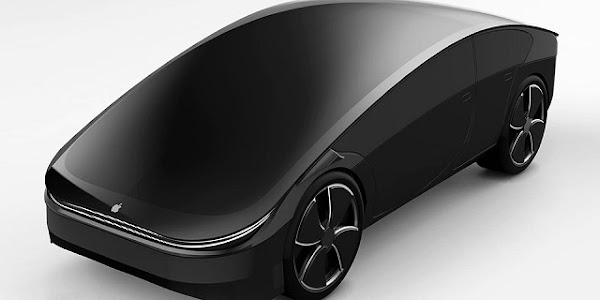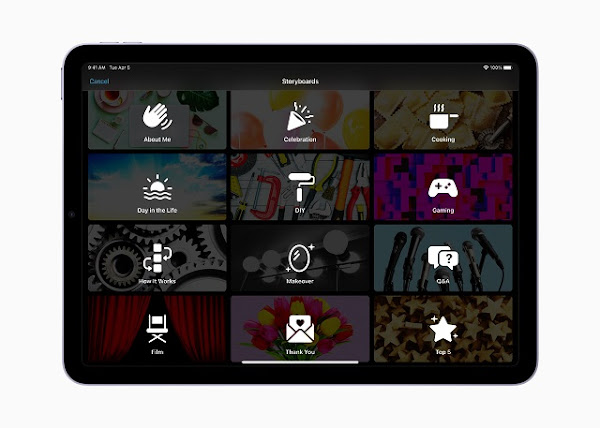As per rumors, Apple will launch the Apple car in the near future. But the company has not announced anything yet. An online source has written a report on an patent application of the company for an in-car infotainment system. News says that it might come with VR technology and no windows.
It resembles a black Magic Mouse of the company with wheels attached. The combination of headline and image created painted quite the dystopian picture of a lightless, windowless vehicle. In addition, you can see an image of the all-black vehicle on the web. While you see the vehicle on the internet, you can notice a small logo of the company on the bonnet, which reminds people about the company's wireless mouse.
What is the expected cost of the Apple Car?
You will get it available around $40,000 to $170,000.
Features of Apple Car:
The company brought a patent to light and drew a much dryer picture. This model comes with an AR/VR headset designed for self-driving vehicles. Its target is to offer different use cases for passengers who won't bother to pilot the vehicle. Besides, it is ideal for business users also. The VR headset can conduct video chats during travel times, which is lucrative for business owners. However, leisure passengers can use the headset system to watch movies or play games.
The company's patent comes with a VR entertainment system for a self-driving vehicle. In addition, it has details of a few other VR experiences you can enjoy. For instance, it lets you enjoy pop-ups on the headset, the current city or a virtual location, etc. Besides, it enables you to learn how to turn your ride into a new experience altogether.
Virtual vehicle chases or fleeing through an apocalyptic hellscape are some features you can get also. In this case, the acceleration and braking of the vehicle can be incorporated into the virtual experience. Besides, its 4DX touches like wind can be blown in your face.
According to the patent, you can use the VR headset to combat motion sickness. Driving in a windowless vehicle can trigger it, and in this case, it provides a virtual view of the outside world.
When Apple Car will be released?
The rumors say that the company will produce an electric vehicle around 2025 very soon. Besides, as per the rumor, the EV was a self-driving one. The most news you will get about the company's vehicle involves lining up talent, and it is from the automotive industry to work on the project.
The company filed a patent on May 3 for the entertainment system. According to an online source, it may replace the view of the real world in a vehicle with virtual environments.
The US Patent and Trademark Office granted the company's patent. It is for a headset helping to mitigate motion sickness for people who use self-driving vehicles. Thus, you can get an immersive experience from the VR system while it replaces the real-world view with virtual environments. In addition, Active vehicle systems and vehicle control systems have connections with the VR system. Thus, these help to offer physical effects with the virtual experiences.
Conclusion:
You can get the AR/VR headset even at the end of the year. It can appear early in 2023 because it has been shown off to the company's board. However, you can expect iPhone 14 and iPhone 14 Pro to see in the future when the company launches.
However, an online source clarified that it is a concept design of the self-driven vehicle, not the company's design. But netizens have not stopped poking fun at this tech company. Many people compared it to the design of Tesla's Cybertruck. But many users thought that it was the company's magic mouse on wheels.
The company has hired a 31-year Ford veteran to boost the working process of their Apple Car. However, an online source reported that the company can launch the vehicle as soon as 2025.