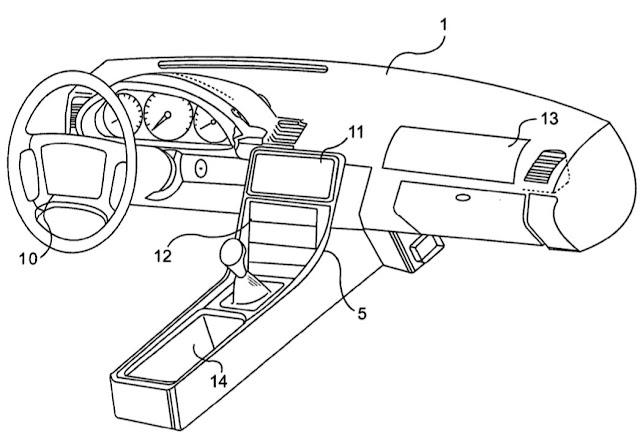iMac Range – Latest Retina Display/Force Touch Capabilities
The iMac range with latest Retina displays as well as Force Touch capabilities has been updated by Apple due to its new line of wireless accessories. For the first time the standard iMac of 21.5 inch now tend to feature a Retina 4K displaywhile the 27 inch range is updated to sport Retina 5K displays.
Three wireless accessories had been released by the company, namely the Magic Keyboard, Magic Mouse 2 and Magic Trackpad 2. This was to bring its Force Touch technology to the desktop models. All three models tend to have rechargeable batteries with each new iMac would come with new Magic Keyboard together with Magic Mouse 2 as standard while the Magic Trackpad 2 would be sold separately. The new Retina displays would make photos and videos much more immersive and true-to-life due to its colour range as well as outstanding image quality.
The iMacs also features more commanding processors and graphics, with two Thunderbolt® 2 ports accompanied with new storage options which make the high performance Fusion Drive affordable. Philip Schiller, Senior vice president of Worldwide Marketing for Apple has commented that `for the first iMac till day, the spirit of iMac has not faltered, delivering the ultimate desktop experience with the latest technologies, gorgeous displays and cutting edge designs’.
Text Sharper/Videos Lifelike
He further added that `these are the most stunning iMacs we’ve ever made. With our gorgeous new Retina displays, more powerful processors and graphics and all new Magic accessories, the new iMac continues to redefine the ultimate desktop experience. The text looks sharper than ever, with retina displays and the videos appear lifelike and one gets to view new levels of details in photos.
The 21.5 inch iMac is made available with all new Retina 4K display comprising of 4096 x 2304 resolution and 9.4 million pixels, which is 4.5 times more than the standard 21.5 inch iMac display. Each 27 inch iMac comprising of a Retina 5K display which, isthe highest resolution all-in-one display has 14.7 million pixels, which is 7 times more than an HD display. The Retina display on the 21.5 inch iMac and each 27 inch iMac, the iMac with Retina display is now much more affordable.
Wider P3 Based Colour Range
Moreover the new Retina displays tend to feature a wider choice of colour range which brings about brilliance and true to life colours to the desktop. The 5K and 4K Retina displays has a wider P3-based colour range providing a 25% larger colour space with more available colours where the images are more intense exposing great details.
The latest 27 inch iMac together with Retina 5K display tends to come with sixth generation Intel Core processors and the new AMD high performance graphics delivering around 3.7 teraflops of compute power. The new 21.5 inch iMac having Retina 4K display comprises a fifth generation Intel Core processor with improved Intel Iris Pro Graphics.
Two Thunderbolt 2 ports which are standard on all iMac tend to deliver around 20Gbps data transfer speed for external drives with great performance peripherals with three streams 802.11ac Wi-Fi enables iMac to support around 1.3Gbps wireless networking. The new Magic Keyboard, Magic Mouse 2 together with Magic Trackpad 2 seems to be more comfortable, proficient and environment friendly.