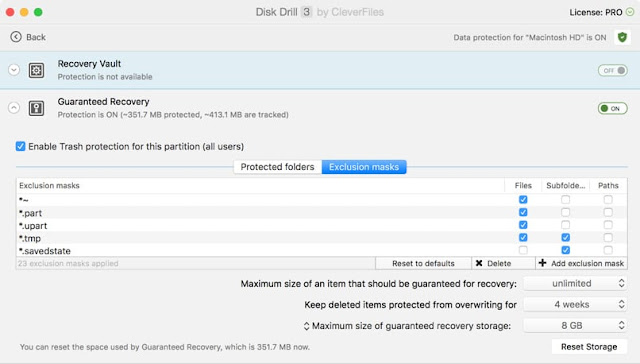Connect iPad to iPhone – Portable Wi-Fi Hotspot
All iPhones tends to connect to Internet at any location where a 3G or 4G signal is available though most of the iPads require Wi-Fi to be online. Though some iPad seem to have 3G and 4G connection, they tend to cost more and are not the common device resulting in the iPhone users usually getting online in areas iPad users seem to get stuck offline.There seems an option here for iPad owners and if an iPhone is in the vicinity, only Wi-Fi iPads could get online by utilising a technology known as tethering. You can connect an iPad to an iPhone or Android device with a few taps and turn it into a portable Wi-Fi hotspot.If the user is aware on selecting a Wi-Fi network on the iPad then he is capable of turning the iPhone into a hotspot due to Instant Hotspot feature which Apple has included with the release of iOS 8.
However one needs to open the app’s `Setting’ on the iPad, select the Wi-Fi and pick the iPhone for the networks which are made available on the list. If the available network is not displayed on the iPhone, one should make sure that Wi-Fi as well as Bluetooth are enabled and that the same iCloud account is utilised on both devices.
Set up Personal Hotspot on iPhone
For the first time, the user will have to set up Personal Hotspot on the iPhone by going to Settings > Cellular > Dry Up Personal Hotspot and then follow the prompts. To enable the hotspot feature on Android device, the procedure may differ owing to the customizations that are made by the producers.The hotspot feature of the device can be set up on opening Settings and utilising the search bar in order to locate `hotspot’.On giving a name for the network together with a password, you can open the Settings app on the iPad and select the network by going to Wi-Fi. On completion, the hotspot on the Android device can be turned off and your iPad will tend to get disconnected automatically.
Thereafter one will only require enabling the features of the hotspot on the Android device and your iPad will remember the network and get automatically connected. It is a good idea in creating a unique network name together with a password for the purpose of keeping your data secured irrespective of the device one intends using as a hotspot.
Share Cellular Data Connection
In order to share the cellular data connection of your iPhone with a nearby iPad to get it online, ensure that the three needs are met following these steps:- On the iPhone tap Settings
- Tap Personal Hotspot
- Move the Personal Hotspot slider to on/green
- Keep Personal Hotspot screen open on the iPhone, you may require the Wi-Fi password which is listed there
If the user desires to tether to the iPhone the following steps on the iPad needs to be undertaken –
- Wi-Fi needs to be turned on if the same is not `on’ which can be done through Control Centre or the Settings app
- Tap Settings
- Tap Wi-Fi
- View the network created by iPhone which will be the name of the iPhone, for instance, my Personal Hotspot is known as Bluebird’s iPhone. You could tap it
- Edit the Wi-Fi network password form the Personal Hotspot screen of the iPhone
- Enter the password of the Wi-Fi network from the Personal Hotspot screen of the iPhone