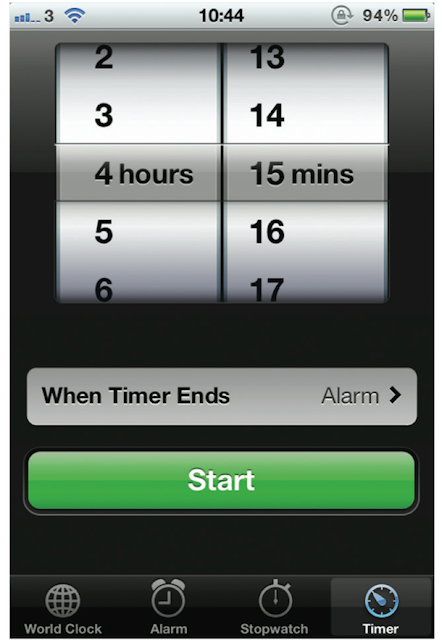Apple’s Patel for Smart Ring – Touchscreen
Apple has recently attained a patent for smart ring with a touch screen which can control other devices wirelessly. Apple’s patent application which had been published recently describes an interactive ring which tends to work in combination with other devices like the phone.
The patent application which was published by the U.S. Patent and Trademark Office is titled `Devices and Methods for a Ring Computing Device’. Apple has informed that it features a touchpad or touchscreen and can be worn on the index finger which can be controlled by the thumb.
The company has informed that it would include a microphone in order to dictate commands and a built-in vibration that would make the wearer aware that something has occurred. The filing has recommended that the ring would be capable of determining what is written by following the motion of the hand.
The rings is described as `a wearable ring device including an annular member defining an opening which is sized for receipt of a first finger of the user, a computer processor housed in the annular member, a touchscreen electrically connected to the computer processor and disposed partially at an outer peripheral surface of the annular member, where the touchscreen is organized to receive inputs form a second finger of the wearer.
Wireless Transceiver Electrically Linked to Computer Processor
Besides this, it would have a wireless transceiver electrically linked to the computer processor and arranged to communicate with at least one external electronic device’.
Apple has informed that `the present generation touchscreen devices could be burdensome, inefficient or inconvenient for some applications and tasks’. It is said that the ring could also be used as a personal safety tool.
The patent filing states that `the light emitted by a touchscreen could be inappropriate in some social environment or dangerous if it tends to give away the position of a threatened user.
It is therefore essential for a more discreet, safer, efficient or more ergonomic way of interacting with touch pads or touch screens. Several of apple’s patents, like most of the companies, never make to the production line. However, it is interesting to know that Apple is keen in exploring in those quarters.
Haptic Feedback like Apple Watch
The smart ring would also be having haptic feedback that would be working like the Apple Watch, notifying the user each time they tend to receive a call, email or message. It has not yet confirmed if Apple would really be manufacturing the wearable, however some patents do not really get materialized into functional consumer products.
The hands of the user could be preoccupied with some other task, or the arms could be tired after holding the device in a viewing position for a long period of time. For some versions of the ring that is shown in the patent, Apple recommends a built-in microphone for Siri voice commands and a two force feedback motors for the purpose of conveying several notifications and direction information like GPS.
The ring can also be utilised in controlling external devices like a computer’s mouse cursor, an entertainment and climate control system as well as a camera’s shutter.