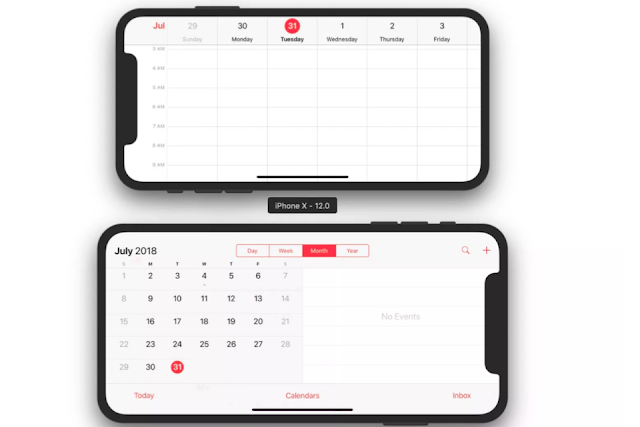How is 5G Network going to Help You!
At first it was 4G now it has become 5G network or maybe not so fast. 5G network is still a little ways off for now. But shortly that will be the norm and not 4G. Basically with a 5G network you will get faster speeds and lesser delays, that is if all goes well. It will be the upgraded version of 4G and like all upgraded versions, will give you faster speeds. In a few years we can expect 5G network to come to us. But for now let’s make do with all the changes that is going to come about with the new 5G network.The Same Architecture with the New 5G Network:
The 5G network will have the same architecture with a few complex details here and there.Basically a cellular mobile network has three parts to it- mobile devices, radio access network and a core network.
The simplest of the lot is the mobile device which could be a smart phone, laptop or tablet.
The radio access networks on the other hand are phone towers which are connected to the core network. These mobile phone towers use radio waves to relay data between the mobile devices such as our smart phones to the core network. The area so covered or the range is called a cell.
The core network has to setup communication between devices, other networks, user management and also has to record information for billing.
Since newer and newer mobile networks have come out, new changes were made to the network and its architecture.
Changes are of the analogue to digital kind, the introduction to data services, the move to a more simplified architecture, increased data speeds to users and better bandwidth efficiency.
So how is the New 5G Network Different?
Many of the changes planned for the 5G network have to do with the base stations and core networks. The changes will be less apparent to end users as compared to the mobile operators.
With the new 5G network, there will be a new frequency too. 5G will transmit on high frequencies than their predecessors. The problem with this high frequency transmission is that the 5G network will weaken as it travels far.
Hence the cell or the space covered by mobile towers will be smaller like a few hundred meters in diameter.
With smaller cell sizes a number of unused frequencies become available but added problems also arise such as interference and handing over problems.
The new 5G network will also support many more devices than their predecessors such as around 1 million devices per square kilometer.
This has become the need at present as a number of devices have become smart and need a network connection to remain that way. I am talking about the smart toasters or fridges in the house.
Since 5G networks use high frequencies their wavelengths are much smaller and can be used with MIMO devices or multiple node devices.