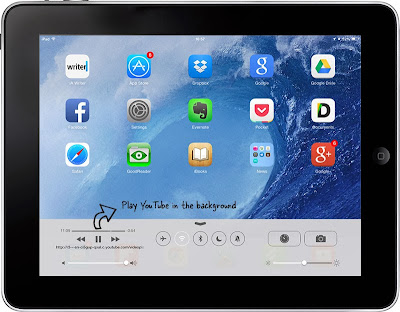HealthKit Tracked Nutrition/Calories Burned/Activity/Biometric Readings
Before the debut of Apple’s HealthKit in iOS 8, individuals managed their fitness data through multiple apps, third party cloud services and web tools wherein some of the platforms such as Fitbit incorporated calorie counting as well as tracked activity into a universal solution, though it fragmented and worked with the company’s hardware.
HealthKit together with the Health app enabled users to track nutrition, calories burned, activity as well as took biometric readings through various apps which could be seen in one place. It has the potential of being used as a wellness and fitness tool with data on diet, exercise, activity and sleep from different sources together with serious medical tool to manage and monitor chronic conditions.
It could be considered as a dynamic platform which works behind the scenes providing a personalized experience to iPhone user, utilising the data from iPhone’s M7 or M8 sensor, enabling the user to view the health data in a single app. Being a medical tool, the HealthKit provides great values and can aggregate data from a various app or connected medical devices such as glucose meter or blood pressure cuff and consumer oriented fitness devices.
Platform More of Data Store on iPhone
Moreover it also provides the potential to automate the recording of medical metrics and if one is using connected devices, it maintains the accuracy of the data since it goes straight from the device to the associated app on the iPhone and to the HealthKit. Another possibility is that if your physician’s office tends to use electronic records system, which supports HealthKit, the data automatically is entered in the medical records.
The platform is more than a data store on the iPhone and apps can use the information from it or write information into it. There are some apps that do both though there are others which only retrieve data or input data.
The actual processing of the HealthKit data like comparing calories eaten together with the number of it burned through the course of the day or obtaining data from a fitness tracker or other devices, compiling information and then sending to the doctor is done by the third party app which sends the information to and retrieve it from HealthKit.
Medical ID Feature to Record Medical Information
The Health app is pre-installed on the iPhone 4s or the latest running iOS 8 and helps to view all HealthKit data from all HealthKit compatible app. Besides this it also enables the user to manually edit data and includes a dashboard to visualize the data. It also includes a Medical ID feature which enables the user to record essential medical information, medications, conditions, allergies as well as emergency contacts.
The person has the option of choosing to have a Medical ID available from the phone’s lock screen in an emergency when unable to provide the same which can be accessed on tapping the Emergency button when prompted to enter a passcode and also enable the iPhone to make 911 calls when it is locked.
HealthKit is built to respect user privacy in part with permissions model which enables user to see what apps can access the data and has also barred developers from selling HealthKit information to data brokers for any purpose besides medical research, and in such a case, the data should be made anonymous.