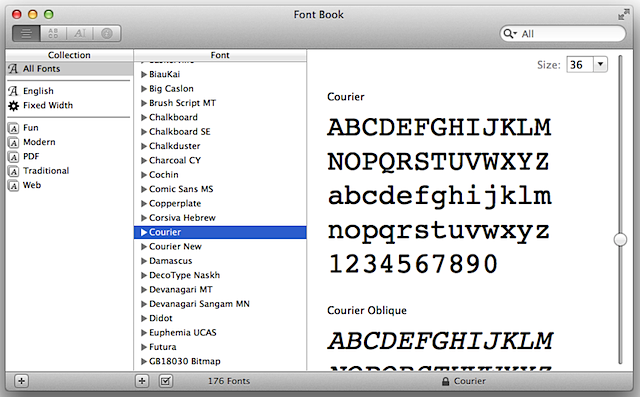Install fonts for Mac OS
You can use different fonts to make a text optic, to organize it, and to make it better (or worse) readable. For example, A headline to the eye-catcher.
On Mac OS, there are various ways to install a font. Here are three, which cover all eventualities:
Changes to font directories are immediately effective. Sometimes, however, it is necessary to restart the program in which the font is to be used.
Font types
Similar to the fact that the operating systems are continually developed for computers, there are of course also changes and improvements in the font formats. The most important font types you should know are listed below.
OpenType fonts
OpenType is a standard developed by Microsoft and Adobe for fonts and the most recent font format. OpenType is an extension of the TrueType format, which means that both formats are very similar. Depending on how the data is stored for the fonts, OpenType fonts are subdivided into TrueType (.ttf) or PostScript-flavored (.otf) OpenType fonts. These can be embedded in the TrueType format as square splines or in the PostScript CFF format as cubic splines.
TrueType fonts (.ttf, .ttc)
TrueType is a standard for fonts developed by Apple ("real font" or "real letter"). It was developed several years after the PostScript format and is integrated into the operating systems Windows and Mac OS. In general, TrueType fonts can be said to be worse than PostScript fonts, because the format does not theoretically allow a perfect circle.
PostScript fonts (.ps)
PostScript uses its own font formats, the glyphs of which are described with PostScript, which differs in particular from the current TrueType format.
PostScript fonts are better in comparison to TrueType fonts, more accurate, rounder and softer. If you want to know more about font-types, typography.info is recommended.
For Windows:
Microsoft Office already offers a very large selection of fonts. Maybe the right one is just not there yet. Here's how to try new fonts:
Surf a website that offers fonts for download. Locate and download a font (the location is not relevant yet). The files are usually compressed using WinRar. Open the RAR file and drag and drop the files to the desktop or folder.
Open the folder "Fonts". You can find it under "C: \ Windows \ Fonts"
Copy the unpacked font files into them by simply dragging them with the mouse and dragging them to the folder.
For fonts search, check for more options and tick the box "Fonts with accents only". If the possibility exists that you use the new font also for commercial purposes, do not forget the donation to the authors. In case of doubt, you can also check "Public Domain" or "100% free" before the Fonts search, then you are on safe ground with regard to the rights of use.
If fonts are zipped (file ending ZIP), the files can be easily unpacked by right-click. If, on the other hand, you are dealing with RAR files, you need an additional tool. 7-zip, a sleek but powerful open-source program for unpacking a wide range of formats.
You can use different fonts to make a text optic, to organize it, and to make it better (or worse) readable. For example, A headline to the eye-catcher.
On Mac OS, there are various ways to install a font. Here are three, which cover all eventualities:
- Install by double-clicking
A double-click on the font file in the Finder opens the "collection" program, which displays the font. Click "Install". The font file is automatically installed in the "Library" folder in your user directory of Mac. So you only have access to this font and only you can use it. If you want to share the font with other users on your computer, follow option 2 or 3. - Install with the help of the collection
Start the "Literary Collection" program. You can report this to Spotlight; CMD + Empty button and then "Literary collection" or from the program folder by double-clicking do. The font can now be installed by drag'n'drop to the respective "collection" in the right column. Fonts in the "Computer" collection are available to all users. You can only use fonts in the "user" collection. - Install by copying
Mac OS has various font directories. Where you install a font, who determines who has access to it and who can use it.
Changes to font directories are immediately effective. Sometimes, however, it is necessary to restart the program in which the font is to be used.
Font types
Similar to the fact that the operating systems are continually developed for computers, there are of course also changes and improvements in the font formats. The most important font types you should know are listed below.
OpenType fonts
OpenType is a standard developed by Microsoft and Adobe for fonts and the most recent font format. OpenType is an extension of the TrueType format, which means that both formats are very similar. Depending on how the data is stored for the fonts, OpenType fonts are subdivided into TrueType (.ttf) or PostScript-flavored (.otf) OpenType fonts. These can be embedded in the TrueType format as square splines or in the PostScript CFF format as cubic splines.
TrueType fonts (.ttf, .ttc)
TrueType is a standard for fonts developed by Apple ("real font" or "real letter"). It was developed several years after the PostScript format and is integrated into the operating systems Windows and Mac OS. In general, TrueType fonts can be said to be worse than PostScript fonts, because the format does not theoretically allow a perfect circle.
PostScript fonts (.ps)
PostScript uses its own font formats, the glyphs of which are described with PostScript, which differs in particular from the current TrueType format.
PostScript fonts are better in comparison to TrueType fonts, more accurate, rounder and softer. If you want to know more about font-types, typography.info is recommended.
For Windows:
Microsoft Office already offers a very large selection of fonts. Maybe the right one is just not there yet. Here's how to try new fonts:
Surf a website that offers fonts for download. Locate and download a font (the location is not relevant yet). The files are usually compressed using WinRar. Open the RAR file and drag and drop the files to the desktop or folder.
Open the folder "Fonts". You can find it under "C: \ Windows \ Fonts"
Copy the unpacked font files into them by simply dragging them with the mouse and dragging them to the folder.
For fonts search, check for more options and tick the box "Fonts with accents only". If the possibility exists that you use the new font also for commercial purposes, do not forget the donation to the authors. In case of doubt, you can also check "Public Domain" or "100% free" before the Fonts search, then you are on safe ground with regard to the rights of use.
If fonts are zipped (file ending ZIP), the files can be easily unpacked by right-click. If, on the other hand, you are dealing with RAR files, you need an additional tool. 7-zip, a sleek but powerful open-source program for unpacking a wide range of formats.